Skeuomorphic book cover in CSS
I was quite inspired by the way Apple Books shows their bookshelf. They turn every book into a hardbound which greatly enhances the visual appeal. It was clearly being done by adding a layer of styling on top of the book cover because the ebook I imported did not contain the physical attributes.
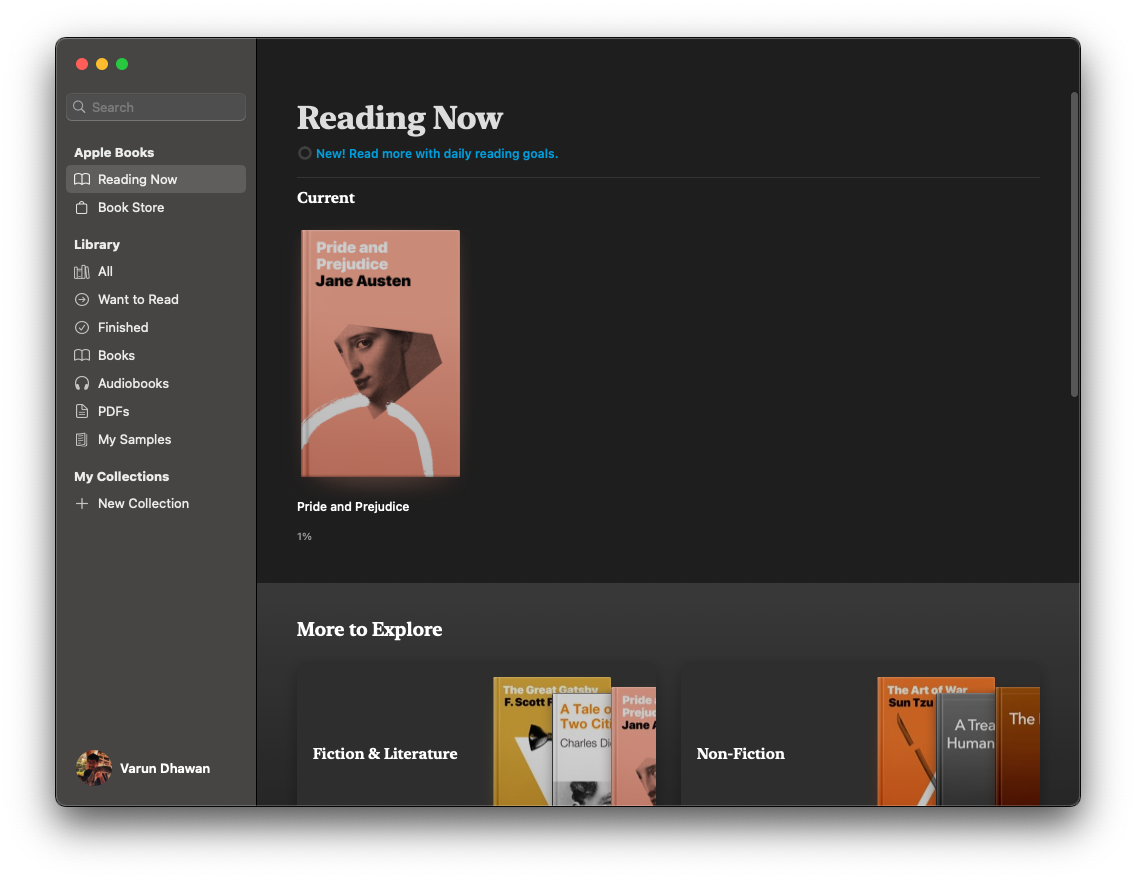
If I could manage to draw a linear gradient on top of the book in CSS, that should do the trick. I began by drawing a linear gradient in Figma, but the controls wouldn’t let me go very granular. So I moved back to code.
I started with a simple CSS linear gradient:
background: linear-gradient(to right,
#000 0%,
#FFF 100%);
My goal was to recreate the emboss effect that light would have on a hardbound when the source is on left. The gradient stops had to be very close to each other.
Took me a few iterations, but this is where I was fairly happy:
background: linear-gradient(to right,
rgba(0,0,0,0.02) 0%,
rgba(0,0,0,0.05) 0.75%,
rgba(255,255,255,0.5) 1.0%,
rgba(255,255,255,0.6) 1.3%,
rgba(255,255,255,0.5) 1.4%,
rgba(255,255,255,0.3) 1.5%,
rgba(255,255,255,0.3) 2.4%,
rgba(0,0,0,0.05) 2.7%,
rgba(0,0,0,0.05) 3.5%,
rgba(255,255,255,0.3) 4%,
rgba(255,255,255,0.3) 4.5%,
rgba(244,244,244,0.1) 5.4%,
rgba(244,244,244,0.1) 99%,
rgba(144,144,144,0.2) 100%);
That’s all. Check out the effect on my Bookshelf.